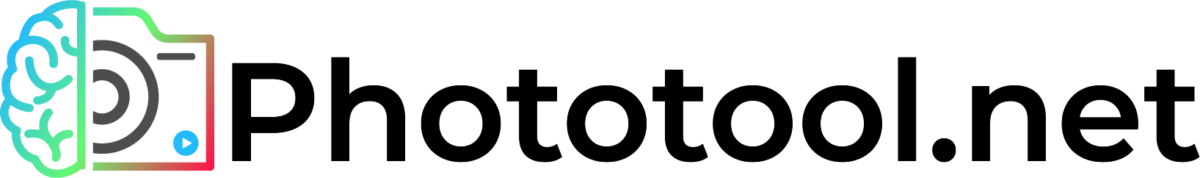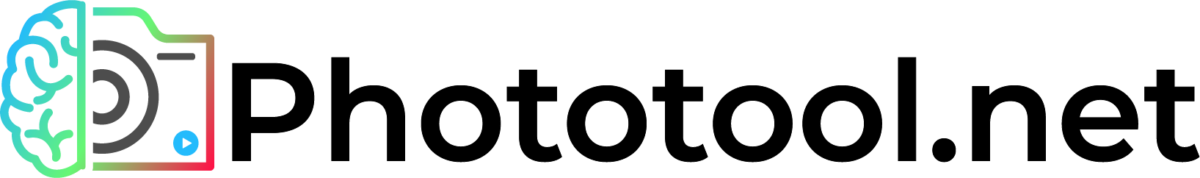Why is setting White Balance Important?
White Balance is an important feature of Digital cameras that helps to ensure accurate color reproduction in photos. It is a process that adjusts the color temperature of the image to match the lighting conditions of the scene. This helps to ensure that colors appear natural and accurate in the final image. Without white balance, colors in the image may appear too warm or too cool, which can make the image look unnatural.Manual White Balance is done by adjusting the camera’s white balance settings to match the lighting conditions of the scene. This is done by selecting a white balance preset or by manually adjusting the color temperature of the image.Automatic White Balance is done by the camera’s internal processor. The camera’s processor analyzes the scene and automatically adjusts the white balance settings to match the lighting conditions.Understanding Color Temperature
White Balance is based on the concept of color temperature. Color temperature is a measure of the color of light, and is measured in Kelvin (K). Different types of light sources have different color temperatures. For example, daylight has a color temperature of around 5500K, while incandescent light has a color temperature of around 3000K.When the White Balance is set correctly, colors in the image will appear natural and accurate. If the white balance is not set correctly, colors in the image may appear too warm (red/yellow) or too cool (blue).Adjusting White Balance in Digital Cameras
Most Digital cameras have a White Balance setting that can be adjusted to match the color temperature of the light source. This allows the camera to accurately capture the colors of the scene. The white balance setting can be adjusted manually, or the camera can be set to auto white balance, which will automatically adjust the white balance to match the light source.Choosing the Right White Balance Setting
When choosing a White Balance setting, it is important to consider the type of light source that is being used. If the light source is daylight, then the white balance should be set to 5500K. If the light source is incandescent, then the white balance should be set to 3000K. If the light source is a mix of different types of light, then the white balance should be set to a value that is in between the two.Tips on how to identify different light sources in a scene while out photographing
Here are some tips on how to identify different light sources in a scene to improve manual White Balance settings accuracy in a Digital camera when out photographing:- Look for natural light sources: Sunlight is usually the strongest light source in any scene, so look for it first. If the light is coming from an overhead position, it is likely that it is sunlight.
- Observe the color of the light: Different light sources emit different colors of light. For example, incandescent bulbs emit warm yellowish light, while fluorescent bulbs emit cooler blueish light. Pay attention to the color of the light in the scene to help you identify the light source.
- Consider the time of day: The quality and color of natural light changes throughout the day, so keep this in mind when setting your white balance. For example, the light at sunrise and sunset tends to be warmer than the light at midday.
- Check for other light sources: There may be other light sources in the scene, such as streetlights or lamps, which can affect the color of the light. Take note of these and adjust your white balance accordingly.
- Use a white balance tool: Some cameras have a white balance tool that can help you get an accurate white balance reading. Simply hold up a white object (such as a piece of paper or a gray card) in the same lighting conditions as your subject and take a photo. Then use this photo to set your white balance.
Is Auto White Balance always the best setting?
Using the automatic White Balance setting on your Digital camera may not be ideal. This is because different light sources in your environment can affect the camera’s color temperature measurement function, leading to subpar outcomes and undesired color tints in your pictures.Don’t be afraid to experiment with the manual White Balance settings in your camera. For example choosing 5500K or even 3300K on a cloudy day will create a warmer look, while choosing higher settings like 6500K will create a colder more bluish look in your image. By making yourself familiar with the manual white balance settings, you can use them as a creative tool while capturing a scene – not everything has to be added later in Photoshop 🤓🤞🙈.While it is true that setting the White Balance to auto may not always produce accurate results, it can still be a useful tool for photographers who are working in a fast-paced environment or who do not have the time or resources to manually adjust their settings. Additionally, some cameras have advanced auto white balance features that can analyze the scene and adjust the color temperature accordingly, resulting in more accurate colors. Ultimately, the decision to use auto white balance or manual white balance should depend on the specific shooting situation and the photographer’s personal preferences.FAQ
Yes, RAW files do have a White Balance setting, but it’s not applied to the image until it’s processed by software. Unlike JPEG files, which have the white balance baked in, RAW files capture all the sensor data without any processing or compression. This means that the white balance setting you choose in your camera is recorded as metadata in the RAW file but doesn’t affect the actual image until it’s opened and processed by software like Lightroom or Photoshop. This gives you greater flexibility to adjust the white balance and other parameters later without losing any image quality.
If you don’t set the White Balance correctly, the colors in your photos may appear off, with a noticeable color cast that can make them look unnatural or unappealing. For example, indoor photos taken without adjusting the white balance can have a yellowish or bluish tint.
Yes, you can adjust the White Balance in post-processing software like Lightroom or Photoshop. However, it’s always better to get it right in-camera to save time and effort later. Plus, adjusting the white balance in post-processing can sometimes result in loss of detail or introduce Noise in the image.
No, White Balance and ISO are two different settings on a Digital camera that serve different purposes. White balance adjusts the color temperature of an image to ensure that the colors are accurate and natural, while ISO controls the sensitivity of the camera’s sensor to light. ISO affects the brightness and Noise levels of an image, whereas white balance affects the overall color balance. While both settings can impact the quality of an image, they are not interchangeable, and adjusting one won’t affect the other. It’s important to set both settings correctly for optimal image quality in different lighting conditions.
No, White Balance and exposure are two separate settings on a Digital camera that don’t affect each other directly.
Conclusion
White Balance is an important concept in Digital photography, as it helps to ensure that the colors in the image are true to life. It is based on the concept of color temperature, and can be adjusted manually or automatically in most digital cameras. When choosing a white balance setting, it is important to consider the type of light source that is being used, and to use a gray card to help ensure accurate results. With the right tools and techniques, it is possible to achieve accurate white balance in digital photography.Read more
Read more
If you would like to increase your reading on the underlying concepts of White Balance, Color Temperature and and how to change it in either your camera or in post processing like Adobe® Lightroom® and Photoshop®, I have curated a couple of external links for you. Some of them are very comprehensive and technical, but well worth reading:- Image Quality Library from Image Engineering
- Understanding White Balance from Cambridge in Colour
- A Youtube tutorial “Understanding White Balance” from Mark Wallace on the Channel from Adorama