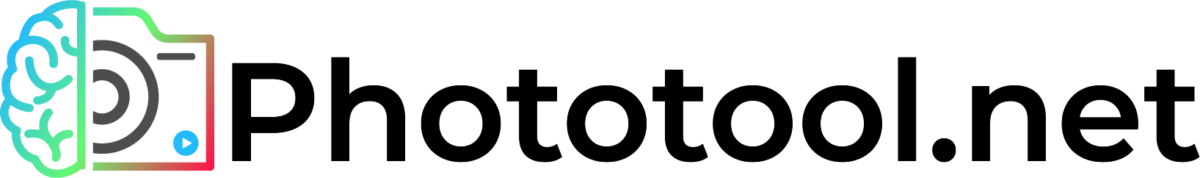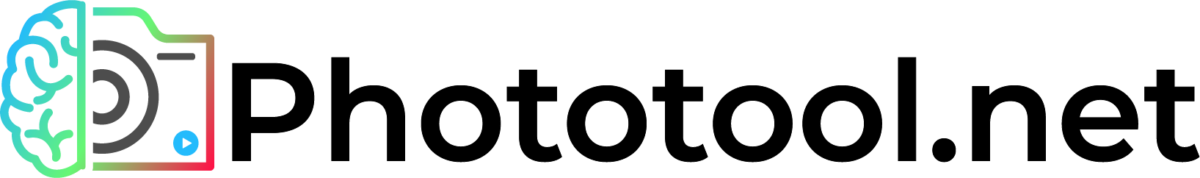Why Visuals Matter in Blogging
Visuals are the lifeblood of online engagement. When a reader lands on your blog, the first thing that captures their attention isn’t the clever headline or the first paragraph—it’s the images. Visuals can instantly convey emotions, set the tone, and provide a context that words alone might take paragraphs to establish. They’re also a critical factor in making your content shareable and memorable. In the age of social media, a blog post with striking images is more likely to be shared, increasing your reach and influence.

Moreover, visuals break up text and make articles easier to read. In an era of information overload, readers often skim content, and images can help to highlight key points and encourage further reading. They also contribute to the overall aesthetic of your blog, which can be a significant factor in establishing your brand’s identity and ensuring that readers stick around. Image-rich posts tend to perform better in terms of both time spent on page and conversion rates, reinforcing the idea that visuals are not just decoration but a vital component of successful blogging.
Lastly, visuals can help with accessibility, catering to a wider audience, including those who process information better visually or those with certain cognitive or learning disabilities. By complementing your writing with relevant visuals, you’re not just beautifying your blog, but also making it more inclusive and informative.
AI Image Generators 101
AI image generators have come a long way, evolving from rudimentary designs to sophisticated pieces of software capable of producing high-quality images. These generators use artificial intelligence, particularly a subset called generative adversarial networks (GANs), to create images from text descriptions or to modify existing images. By inputting a simple text prompt, bloggers can now get custom graphics, illustrations, and even realistic photos that align with their content.
The essence of AI image generation lies in its ability to learn from vast datasets of images and to understand the nuances of visual elements. It can then apply this understanding to generate new images that adhere to the specified requirements. This technology has opened up endless creative possibilities for bloggers who may lack the time or skills to design their own visuals.
The process is straightforward: choose your AI image generator, input your text prompt with as much detail as possible, and let the AI do the rest. Within seconds to minutes, you’ll have a unique image that can be tweaked or used as is. The ease of use and speed of content creation are perhaps the most compelling reasons for bloggers to incorporate AI-generated images into their workflow.

Finding the Best AI Tools
To start transforming your blog visuals with AI, you’ll need to find the right tool. The market is brimming with options, and the best one for you depends on your specific needs and preferences. Some AI image generators are tailored for creating specific types of images, like portraits or landscapes, while others are more versatile. It’s essential to research and compare the features, quality of output, and cost of various platforms.
Consider tools that offer a free trial or a freemium version, so you can test them out before committing. User reviews and community forums can be a goldmine of information when it comes to gauging the efficacy of these tools. Look for platforms that offer a high degree of customization and control over the generated images, as this will be crucial when you’re trying to align the visuals with your blog’s branding.
Lastly, keep an eye out for the AI tool’s ability to integrate with other software or platforms you might be using. For instance, some AI image generators can be linked directly to content management systems or design tools, streamlining your content creation process even further.
Crafting Images with AI
Creating images with AI is both an art and a science. To start, clearly define the concept or scene you want to depict. An explicit and detailed prompt will yield better results as AI relies heavily on the input information to generate the desired output. Experiment with different styles and themes to find what resonates best with your content and audience. Don’t be afraid to push the boundaries of creativity; AI can handle it!
Once you’ve settled on a concept, it’s time to fine-tune the details. Adjust settings such as image resolution, Aspect Ratio, and artistic influences to tailor the output. Many AI image generators offer advanced options to influence the color scheme, texture, and even mimic the style of famous artists. Utilizing these options can help ensure that the resulting image aligns with your blog’s aesthetic and the story you’re telling.After generating an image, review it critically. Does it convey the intended message or emotion? Is it a good fit for the blog post? Use the feedback loop—most AI platforms allow you to iterate on the output by refining your prompt or tweaking the settings—until the image meets your expectations.
Tips to Customize AI Art
Customization is key to making AI art feel personal and unique. Start by understanding the parameters and tools provided by the AI generator. Play with these settings to learn how subtle changes can have big impacts on the final product. Don’t hesitate to combine AI-generated images with traditional graphic design elements. Adding overlays, text, or incorporating them into collages can enhance the uniqueness and relevance of the visuals.
Another tip is to keep a consistent theme or style across all images you produce for your blog. Consistency helps in branding and making your visuals immediately recognizable as belonging to your content. If the AI tool allows, save your preferred settings as a template for future use, ensuring that all images you generate have a cohesive look and feel.
Lastly, remember that while AI can produce stunning visuals, adding a personal touch can be the difference between a good image and a great one. This might come in the form of a final edit in a photo editor or by integrating elements that are specific to your brand.
Integrating AI Visuals into Posts
Integrating AI visuals into your blog posts should be done thoughtfully to maximize their impact. Start by considering the layout of your blog. Where can images best complement the text without overwhelming it? Keep in mind the balance between visuals and written content, ensuring that each image serves a purpose, whether it’s illustrating a point, breaking up the text, or evoking an emotion.
When placing images, think about the reader’s journey through the post. Use visuals to guide them, to emphasize crucial sections, or to provide a visual rest before diving into the next segment of text. Alt text should not be overlooked when inserting images, as it assists visually impaired readers and contributes to your blog’s SEO (more on that shortly).
Finally, be responsive to how your audience interacts with your images. Analytics can offer insights into which images are catching attention and which may be falling flat. Use this data to refine your approach and ensure that your AI visuals are always enhancing, rather than detracting from, your blog’s content.
Optimizing Images for SEO
SEO is a crucial factor when it comes to blogging success, and visuals are no exception. When optimizing AI-generated images for SEO, start by compressing the file size without compromising on quality. Large images can slow down your page load times, negatively affecting your search rankings and user experience. Use tools that can reduce the file size while keeping the image crisp.
Next, give your images descriptive, keyword-rich file names. Instead of default names given by the AI tool, rename the files to reflect the content of your blog post and the image itself. Alt text is also essential; it helps search engines understand the context of the image and can improve your blog’s accessibility.
Finally, consider the placement and the number of images. Search engines value content that provides a good user experience, and well-placed, relevant images can enhance that. Too many images, however, may distract from the content or slow down your site, so it’s about finding the right balance.

Measuring the Impact on Engagement
To truly understand the effect of AI-generated visuals on your blog, it’s vital to measure their impact on engagement. Analyze metrics such as time on page, bounce rate, and social shares before and after integrating AI images. An increase in these metrics can indicate that your visuals are resonating with your audience.
Furthermore, pay attention to comments and feedback from your readers. Are they mentioning the visuals? Do they find them appealing or useful? Direct engagement like this can be a more qualitative measure of how well your visuals are being received.
Lastly, keep experimenting. The Digital landscape is constantly evolving, and so should your approach to visuals. Regularly test new types of images, formats, and placements to see what drives the best results. By continually optimizing your visuals, you ensure that your blog remains fresh and engaging for your audience.Revolutionizing your blog with AI-generated visuals can seem daunting at first, but with the right tools and a bit of creativity, the process can be both enjoyable and rewarding. As AI technology continues to advance, the potential for creating engaging, high-quality visuals becomes even greater. By following the tips and strategies outlined here, you’ll be well on your way to crafting a visually stunning blog that captivates your readers and sets your content apart. Embrace the AI art revolution, and watch your blog’s engagement soar to new heights!